
Hello I am Going To Show You How You Can Increase Fps of Your Games For Free We Will Going to Do It In Just 8 Steps Please Read It Till The End.
Step#1:
Just Right Click to your Desktop and you will see your Graphics Card Control Panel Just Click It .As You Can See I Have A Amd Card So It Was Showing Different Option. If You Have Nvida Card So You don't Need To Be Worry The Settings Are Totally Sam Just Looking Different.
Step#2:
As You Can See We Have Now In The Amd Control Panel As You Can See We Have Different Options And There Was A Gaming Option Too so All You Need To Do Is Just Click Gaming Option And When You Click It You Will See 3D Application Settings Just Click On It.
Step#3:
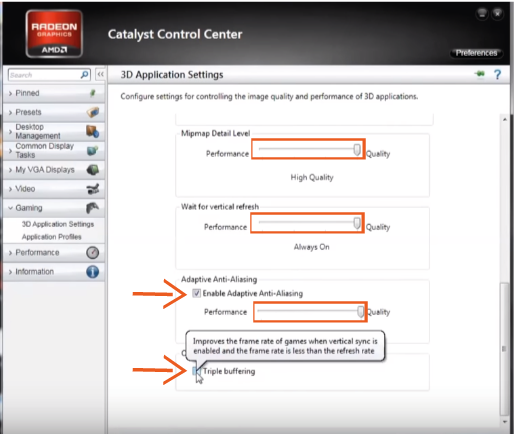
As You Can See There Was A Different Options All You Need To Do is Just Set The Performance High To all Options And Most Important You Need To Enable These Two Option After Doing That Process Just Apply Save Changes And Run The Game.
How to Increase fps on any game 100%Working!!
 Reviewed by KENDRA
on
November 04, 2018
Rating:
Reviewed by KENDRA
on
November 04, 2018
Rating:
 Reviewed by KENDRA
on
November 04, 2018
Rating:
Reviewed by KENDRA
on
November 04, 2018
Rating:







